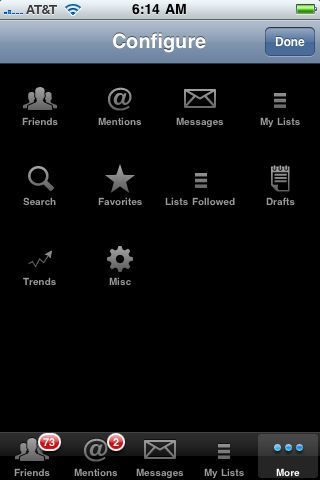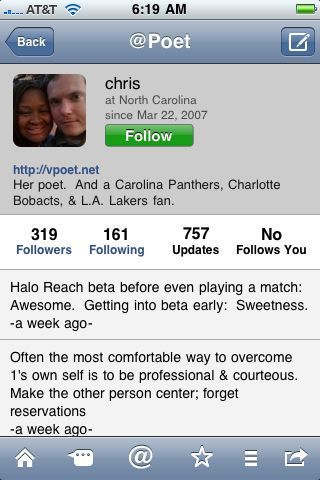Archive for May 8th, 2010
SimplyTweet 3.1: Back at the Top of the Twitter heap!
Note: as of 5/8 this version is pending review in the App Store. It should be available next week.
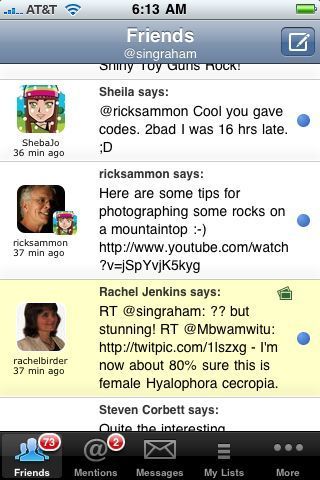 Of course, with Tweetie now the property of Twitter, and its first release as the one and only official twitter app for the iPhone impending (simply Twitter for iPhone), there is somewhat of a scramble among twitter client developers to get their apps well positioned to survive the advent. And that is not going to be easy. Tweetie already has one of the richest feature sets of any client, one of the most elegant interfaces, and one of the strongest followings. One wonders what Twitter is going to do to it…but unless they somehow make it worse instead of better, Tweetie as a free Twitter for iPhone is going to be tough competition for any other app.
Of course, with Tweetie now the property of Twitter, and its first release as the one and only official twitter app for the iPhone impending (simply Twitter for iPhone), there is somewhat of a scramble among twitter client developers to get their apps well positioned to survive the advent. And that is not going to be easy. Tweetie already has one of the richest feature sets of any client, one of the most elegant interfaces, and one of the strongest followings. One wonders what Twitter is going to do to it…but unless they somehow make it worse instead of better, Tweetie as a free Twitter for iPhone is going to be tough competition for any other app.
Still there are two features that Tweetie lacks that have always kept it off my home screen. 1) native push notifications and 2) unread counts and unread marks. I know you can use Boxcar for push, but as I have said before, there is no comparison between well implemented native push and a side-car push experience. They are two different things altogether. Native push is clearly the way to go. (We will have to see what wrinkles multitasking brings to this mix with OS 4.0.) And, personally, I value unread counts and marks. They help to make sense out of my stream, and any help there is appreciated! 🙂
I have used just about all of the feature rich twitter clients, and the one that keeps working its way back on to my home screen is SimplyTweet. It has a simple, elegant UI, all the standard features, and a few still fairly unique features that I use every day. For a while before 3.0 came out, SimplyTweet fell behind the curve in implementing twitter-native retweet and twitter lists. The native retweet thing was critical, since they did not appear in the ST timelines at all. That was awkward. And, while ST had its own list function, it was not integrated in any way with Twitter’s own new lists.
That lead me to an app called Osfoora (see reviews here and here). Osfoora has most of ST’s features (except for push) and is blazingly fast. Excellent app and another app which is rapidly developing. Still I was really waiting for the new release of ST.
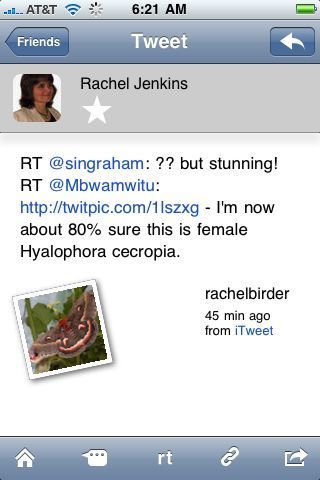 SimplyTweet 3.0 was a long time coming because it was a complete rewrite…all but a complete recreation…in essence a whole new app. The UI changes went well beyond 2.5, which was itself a significant upgrade (see review). 3.0 added all the new twitter native stuff, and the engine under the hood was completely reworked.
SimplyTweet 3.0 was a long time coming because it was a complete rewrite…all but a complete recreation…in essence a whole new app. The UI changes went well beyond 2.5, which was itself a significant upgrade (see review). 3.0 added all the new twitter native stuff, and the engine under the hood was completely reworked.
Unfortunately, because of that, 3.0 was essentially a 1.0 version with a few really awkward UI corners and obvious patches still showing. Though I bought it the day it appeared in the app store, it never did make it to my home screen. (Since it was completely new app from the inside out it was not a free upgrade…though, under protest, the author did lower the price for a time to appease his faithful following. My attitude on this is somewhat different…as it was with Tweetie 2.0. iPhone apps are inexpensive. iPhone app developers, if we expect them to continue developing, have to make some $$ for their efforts. Having to repurchase ST, considering all the work that has gone into it, over past upgrades and in this new version, is only fair. 🙂 Or that’s what I think.)
I have mentioned before that ST’s author, Hwee-Boon Yar, is among the most accessible and responsive of developers. If you check his twitter profile you will see that he has over 10,000 updates…most dealing with his user’s suggestions and concerns. That is impressive.
And SimplyTweet 3.1 shows that he is still listening. He took the suggestions of his users after 3.0 and added the final layer of polish to the UI, finished a few features that were hanging, and managed to speed up the app significantly in 3.1. SimplyTweet is back on my home screen!
Features it retains that I value:
- multiple accounts with easy account switching (even while composing a tweet).
- native push, with all notification options
- load all since last unread (it will load over 1000 tweets first thing in the morning), with tweet counts on the control bar at the bottom, and unread marks in the list
- unread marks which disappear as you scroll up the list (tweet count decrements as well)
- full TextExpander integration.
- repost this tweet function
- ability to post multiple images with a single tweet
- swipe control for instant access to common functions (and, in the Settings app, you can set which function icons appear when you swipe)
- reply to multiple tweets by selecting them a list view (elegant solution for #ff)
- reply to author and all mentions function in tweet view
- # symbol on the compose screen for quick access, plus your saved hashtag list
- easy access to the chain of tweets for @replys, both forward and backward
- image search (Twitpics, yFrog, TwitGoo and img.ly)
- excellent Profile view which auto loads user’s recent tweets and still has access to the user’s lists, favorites, @replies, tweets between you and the user, followers, followed, etc. etc….and all while still managing not to look too complex.
- general look and logic of the UI (it just works the way I need it too)
- full screen rotation, in any view
- ability to edit the control bar at the bottom and the More screen
- native retweets with dual avatar display in timelines
- native lists (now in 3.1 with easy access in the control bar if you want to put it there)
- hidden control panel in the compose screen for additional functions (url shortner, #s, location, pic upload, etc.)
- pull down Compose box to view tweet being replied to (surprisingly handy)
- image indicator in list view for tweets with images attached (as a fotog this one is particularly important to me)
- thumbnail image preview in tweet view (ditto)
- redesigned, single screen, Search interface (takes getting used to but actually works very well)
- both search for user and go to user in Search. (may have been in previous versions but I never appreciated it until the redesigned UI)
- Tweet translation
- Tweet now playing on iPod
- cached tweets, so you can read tweets while off-line
- general speed enhancements, especially on opening app
What does Simplytweet still lack? (both of these continue to surprise me! but neither is a deal-breaker since they are features I don’t use much)
- conversation view of DMs!!! 😦
- nearby tweet mapping (it does a list, but there is no indication in the list of the location of the tweeter and no map view 😦 )
I have said it before, and now, with 3.1, I can say it again. SimplyTweet is, in my studied opinion, the best of the currently available Twitter clients for iPhone. Twitter is going to have do something spectacular with Tweetie to even equal it…let alone to better it.
Of course, the real test of twitter apps is yet to come. OS 4.0 is going to be a whole new game, with new potentials and opportunities. Which twitter app will best realize all that 4.0 goodness…that is the real question now!
Lots more screen shots of features mentioned in the text below.
Search screen features: also note the elegant Profile view layout.
Stuff you can do with a tweet:
Written by singraham
May 8, 2010 at 6:14 am
Posted in app, iPhone, iPod Touch, review, SimplyTweet, social networks, software, Twitter