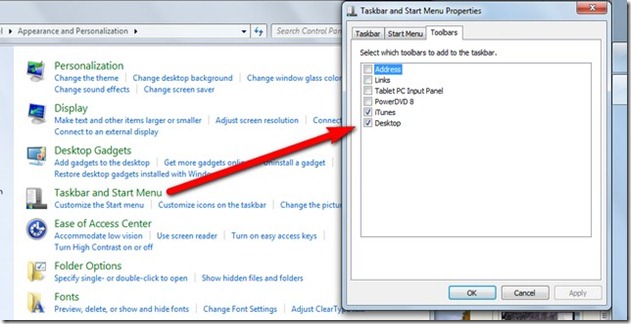Archive for the ‘netbook’ Category
Changes: Are Tablets the New Netbooks?
I am wondering if this same sea-change that is happening in my life is happening in others, or is about to?
When the first Netbooks arrived on the scene in 2007, I was an early adopter. I had an EEE PC while they were still 7 inch screens and Linux was still the only OS. The combination of affordability, portability, and functionality was irresistible for me, especially as one who spends 170 days a year on the road. I have moved to a 8.9 inch Windows XP machine with a 16G SSD (Asus EEE PC 900XP), then, when that died a catastrophic death on business trip, to an 8.9 inch Atom machine with hard drive (Acer Aspire One), then, when I felt the need for more graphics ability, to an 11.1 inch machine with a dual core Pentium chip and integrated graphics (Acer Timeline 1810TZ)…seeking, always, that happy, that perfect, balance of portability and power.
Along the way, I bought into the whole iPod Touch, and then, iPhone thing…with the iPhone 4 (my second iPhone) finally becoming what I consider the best pocket sized, always connected, cloud portal and e-social interaction device yet conceived of. Twitter and Facebook, email and text, don’t get any better than on the iPhone (imho), and it plays music and makes phone calls too (not to mention being an instant pocket reference on birds, mammals, mushrooms, holy Scripture, wildflowers, or whatever else takes your fancy…as well as my always-with-me travel guide, itinerary and calendar organizer, and GPS.)
With the Netbook to take care of my photography and video, and more heavy duty web surfing (and the occasional ppt for work), and the iPhone to take care of all social business, I was, I thought, pretty well set.
Then I got more heavily into video…HD video…capturing and editing. The Acer Timeline was supposed to handle that, and, for a year I made it work, but it was not easy. This fall I began eyeing the Core i machines, but at that level, though I could still buy the Netbook from-factor, the affordability element was gone, gone, gone. I found that for the same price as a hopped up Netbook, I could buy a 13 inch laptop with a Core i processor twice as fast, and both the integrated Intel graphics and a dedicated GPU and accelerator (and an optical drive).
At the same time, I began to look at tablets. I had had an iPad to work with for several weeks on and off, but I knew that the affordability and functionality equation was not there for me…especially as an iPhone user. I just needed a device to carry to my shows and workshops that would let me find and show my pics and videos quickly and easily, on a considerably larger screen than the iPhone, but with that same degree of ease when compared to my netbook. It had to be something I could easily hold in my hands and even put in the hands of viewers.
There are lots of Android tablets out there today (and will be lots more announced and demoed next week at CES) but they are either 1) cheap, somewhat junky, marginally functional and totally without support of any kind, or 2) just as expensive as an iPad (or mostly as expensive as an iPad). Certainly I was not willing to invest a lot (especially when looking at laptops at the same time) on a device I was not sure I really needed or could (would) use.
The one exception to the current Android Tablet equation is the new Generation 8 (gen8) Internet Tablets from Archos: Fully supported by a real company with a decent track record, fully upgradable to new versions of Android (already upgraded twice since introduction), and under $300…exactly the price point that has been most effective for Netbooks, and a price I could afford, not exactly on a whim, but certainly as a calculated risk.
If you read my review you know I took a chance on the 10.1 inch Archos, and that, so far, I am both impressed and happy. It is a lot of fun. It does what I expected it to do, a lot of things I had only hoped for, and a few things I had not even thought of. And it is the right price. There will be better tablets in a year…of course there will…but, I predict, not better values.
And, what you don’t know yet (unless you read the fine print under my photo up there in the corner of the blog) is that I bought a 13 inch Asus U30JC, with a Core i3 processor running at over 2 ghz, Intel HD graphics, and a dedicated NVidia graphics accelerator. It is a compromise on both affordability and portability, but it is everything I could have hoped for in functionality. On the affordable front, it is still well under $1000, which is a good value for a machine with this kind of power. On the portable front, while it is indeed larger and heavier than my Acer Timeline, once it is in the pack and on my back as I travel, there is not much difference at all. And you should see it whip through HD video with Sony Vegas Studio HD! On the photography front, even processor hogs like Photomatix Pro HDR run at double the speed they did on the Timeline. Overall, I like it. Overall, in fact, I love it!
The only issue I have is that I am not, after all this, a Netbook user anymore. This is, after all, Cloudy Days and Netbook Nights you are reading. The tablet, I can already see, is going to take over about 90% of the non-photo/video work (play?) that I used to do on my Netbook, and it will do it with considerably more grace and fun. There is nothing to compare to a multi-touch interface for making the most mundane tasks fun. Twitter? Facebook? A blast. I can even do emergency photo editing on it PicSayPro, and read my Kindle books. How cool is that!
And as a photo and video viewer, it is simply brilliant!
In a very real sense, with a laptop for power applications, a tablet for fun, and an iPhone for connectedness (and fun), I no longer need a Netbook. I have a little Virgin Mobile MiFi that I used with my netbook at need, so even for connected fun I am set to go with the tablet.
True, I am up one machine on my total machine count, since I used to use the Netbook for both my photo/video work and fun, but the increased functionality of the laptop, and the increased fun factor of the tablet, imho, more than make up for it.
And I have already figured out that I can slip the tablet between the zip apart halves of my TSA Friendly laptop backpack where it will be easy to deal with at security on my next trip, and it will actually add practically nothing to my road-load or fuss.
Point? I, personally, would never have gotten to the tablet without passing through the netbook and iPhone phase. I don’t see myself giving up the iPhone (or some equivalent) in the foreseeable future, but with the tablet, I can easily give up the netbook.
I have a feeling that folks just entering this wonderful world of connected, cloud-centric, mobile technology may just skip the netbook phase altogether, and never miss it.
The one critical factor in success for tablets is, as I see it, price! If tablets are going to be the new netbooks, they need to hit the same magic price-point…the value point where affordability, portability, and functionality meet in happy harmony: and that is…
$300.
No more. No less. If main-line manufactures want to create another netbook boom, only this time with tablets, they are going to have to keep them right around $300. Archos has, arguably, proved it can be done. Tablets at $400 and $500 and $600 are just not going to do it. Apple might get away with it, but Acer, Asus, HP, and Dell will not. At $400 and up, they will take a little market share from Apple. At $300 they will create a whole new industry, as netbooks did. Simple.
It is perhaps unfortunate for the tablet world that the first successful tablet out was from Apple. Apple devices always set a high performance and polish bar…and come in at a relatively high price. Once that performance level becomes the standard, and that price accepted in the market as what you pay for that performance, then it is next to impossible for other manufacturers to compete a lower price points while matching the performance, let alone the polish. Look at the iPod. Look at the iPhone.
Netbooks had the advantage of being introduced by what were, at the time, relatively unknown players in the US computer market. Oh sure, both Asus and Acer had lots of laptops out, but, honestly, they would not have been on many peoples’ short list of top laptop makers…before netbooks. Because they came from scrappy companies looking for quick market share, the EEE PC and Aspire One established both performance and price standards that were highly aggressive…and which keep the affordable in the Netbook equation even today.
Not so tablets. Apple has seen to that.
So, are Tablets the new Netbooks? Maybe. If the makers are smart enough, efficient enough, and aggressive enough. Maybe just.
What do you think: Cloudy Days and Tablet Nights? Nah. Maybe: Cloudy Days and Connected Nights!
The iPad IS magic: but…
 I managed to avoid iPad fever so far by just not paying that much attention to the new platform, but I currently have an iPad on loan for a few days to do some reviews.
I managed to avoid iPad fever so far by just not paying that much attention to the new platform, but I currently have an iPad on loan for a few days to do some reviews.
I have to say it: Steve Jobs is right. The iPad is magic!
Interacting with information with your fingers, as any iPhone or other touch screen smartphone user knows, is magical. With an intelligently designed interface, fingers make any action, even the most complex, feel intuitive and natural. Touch, drag, pinch, pull and simply flow through the information and the tasks. Even the virtual keyboard, once you get hang of it, can be addictive. Keys, especially the undersized keys on my Blackberry, now feel totally awkward. Of course, I can still touch type on my laptop much faster than I can thumb type on the iPhone…but the iPad’s keyboard is large enough so that I am pretty sure I could get up to speed on it after a few months of constant use. And, of course, keyboarding…word processing…is not what the iPad is really about anyway. There are so many more natural ways to interact with information…and the iPad does them well.
iBooks is simply an amazing way of reading textural materials. It is the most book-like reader so far and could easily replace books, and magazines, in my life completely. Programs like FlickStacker set a standard for how to deal with image viewing, commenting, etc. And apps like iBird Yard (soon to be Yard Plus) demonstrate what a true multi-media approach to a complex and information rich subject can be. A comparison of Twittelator or Osfoora on the iPhone and iPad tells the same story. The twitter clients only have to do a limited number of tasks well and deal with certain kinds of information, but even with that limited feature set, the experience is just a lot more fluid, and a lot more fun, on the iPad than it is on the iPhone. There is a new standard of information transfer emerging…and it is so far best exemplified by apps like iBird, FlickStacker, and Osfoora on the iPad.
Many of the same apps run on both iPhone and iPad. The difference is, on the iPad, with more screen to work with, everything is simply bigger, and easier…on the eyes and on the fingers. Multiple screen panels in a single view, scrolling pop-overs with their own sets of view options, pop-over selection menus…all add up to a more relaxed and natural information and task flow. You can do the same things on an iPhone as you can on the iPad…but doing so will always involve multiple views and a lot more view switching to accomplish the same tasks.
The trade off is portability. The iPhone fits in my pocket. The iPad, actually, takes up the same space as my 11 inch thin-and-light Acer 1810, with its dual core pentium processor, and 320 gb of storage. And battery life is not much different.
And there is the rub.
As magical as the iPad is, it can not replace either my iPhone (for portability) or my net/laptop (for power, storage, and access to apps like Office and Lightroom). What I can do on the iPad, I can also do on the iPhone…maybe not quite as elegantly, but certainly a lot more portably. What I can do on my Acer, I can not do on the iPad. Period. So far.
So, being the magical creature that it is, I certainly want an iPad. However, being the practical creature that I am forced to be in this world, I can not justify owing one. An iPhone? Yes. Certainly. I just preordered my iPhone 4 yesterday within hours of preorder becoming available, braving the crashing AT&T and Apple servers to do so. The iPhone is a tool I would not willingly live without.
But I can, unfortunately, do without an iPad.
I can do so, even knowing that my net/laptop represents the past…the old way of dealing with information…and will certainly drift into extinction over the next years with the rest of its breed, at least as a portable device. I can do so, even knowing that the iPad is certainly the future…the future of information transfer, delivery, and even creation. As long as I have my iPhone, and until a tablet comes that can run Lightroom and store multiple hundreds of gigabits of image files, I will have to resist the iPad and the future.
[And don’t bring up Cloud based alternatives to Lightroom…none are touch enabled…and all run on Flash, which the iPad and iPhone don’t do. Do not do!]
This hurts me. This hurts me a lot. But I just looked at what an iPad costs, along with its data plan, and I can make no other rational decision. The magic is selling a lot of iPads, and rightly so. The people buying them have seen the future and are plunging in in droves. But sometimes reason has to trump magic. Sad as that may be.
That does not mean that I don’t really long for a touch enabled version of Lightroom that runs on iOS 4, or Android, or Google Chrome OS…or a touch enabled cloud app that runs in a fully functional touch enabled browser and duplicates the things Lightroom does so well. I can feel the Vibrance slider under my fingers right now!
Sure. I want the magic too.
Sony DR-BT 101 Bluetooth Stereo Headphones: are wonderful!
With a strong aside on the Jabra Halos.

My new Aspire Timeline 1810TZ comes with Bluetooth built in, and, of course the iPhone 3G (or 3Gs or iPod Touch 2) with OS3 has full A2DP Bluetooth stereo (well, as full as anything Apple is likely to be…but more on that later). I hate to be tied down by a headphone wire. Call me strange but, while I don’t mind wearing headphones, not being able to get up and walk around without worrying about the cord gets to me after not very long. Even if I stick the player in my pocket. I feel like I am on a short leash. Not a good feeling. I listen to the iTunes app and Pandora on my iPhone while working some, and would listen more, only I work at home and it is not always possible to have music on in my bedroom/office while others are doing other things (like practicing real music or giving music lessons) in the living room (small house). And I like to watch a few programs on Hulu and CBS.com of an evening, and, again speakers are not always possible. And, thirdly, I travel a lot, and spend a lot of time in hotel rooms. I own a few sets of travel speakers, but can’t always pack them. So, I resort to headphones, of which I seem to have a lot of pairs already. They, however, all have cords. I don’t like cords.
So this week I shopped for Bluetooth stereo headphones.
I did some research on-line of course, and pretty well settled on the Sony DR-BT 101 as the right set of features and the right price. However, when I went to Best Buy to pick up a pair I allowed the fine young gentleman manning the iPhone section to recommend a pair of Jabra Halos. The Halos do look a lot more elegant than the Sonys, and they fold, and come with a carry bag, both of which are attractive to a traveler. However, I should really have known better than to take the advice of anyone who works for Best Buy, let alone a fine young gentleman who had probably been hired a few days before Thanksgiving for the Christmas rush.
The Jabras, nice as they are in concept, simply do not work with an iPhone (something the FYG in the iPhone section might have been expected to know). Apple may have built in A2DP for stereo, but their implementation of AVRCP, the Bluetooth control protocol, is idiosyncratic at best, and the Jabras simply could not communicate with the iPhone to do simple, but essential, things like setting the volume…and since connecting a Bluetooth device to the iPhone disables the volume buttons on the phone itself, that means that you can only listen to the Halos at full volume…not pleasant, or advisable in the long run (though they sound great!). (Looking around the net, I discovered that the Jabra’s volume control does work with some iPhones, some of the time. So call me unlucky.)
Then too, apparently Windows 7 lacks native A2DP support of any kind. I finally got the Jabra’s to work with my Aspire by running a driver update program for Windows 7 RC which I found on the Broadcom site. I am still not sure it is true A2DP, but it is stereo of some sort. [See Update below.]
To add insult to misery, after a few hours of messing with the Halos with both the iPhone and Aspire, they simply stopped working at all. Windows still showed them as connected, and the volume graph in the Sounds control panel looked like music was being transmitted, but the Jabra’s were dead.

So they went back, and I bought the Sony DR-BT 101s I had originally gone in for.
The Sony’s come in an ugly blister pack, and were, by the way, way over in the PlayStation section, not with the real Bluetooth headphones at all. They are somewhat flimsy looking, though hopefully serviceable if reasonable care is exercised. They are a bit heavy (especially compared to the Jabras) and not very tight on your head. You have to avoid quick motions while wearing. While on, though, they are actually quite comfortable over your ears.
As far as Bluetooth stereo goes, they work great with the iPhone. Volume controls work. Pause/Play works. Jog/shuttle does not work (thanks again, I am certain, to Apple), but I can live without that (a little research shows that jog/shuttle does not work with any Bluetooth stereo headphones on the iPhone). They pair quickly and easily, and even include a dedicated pairing button.
And the sound is amazingly good! I will say that again: Amazingly good! Wonderfully good. And I own some pretty good headphones to compare them with. The sound is balanced and smooth…good solid bass, clear vocals, and ringing highs without being shrill.
Sound on the laptop is slightly different, though, upon reflection, just as good. Just different. Somehow. Adjusting the equalization (Acoustic) in iTunes improves it to my ear. It probably has something to do with the compression algorithms used to send the data. The Realtek HD audio controls on the Aspire have no effect on the sound through Bluetooth Headphones, and, in fact, the headphones do not appear in the Realtek control panel at all. Again, I suspect that the drivers I have installed might not support full A2DP. The buzz around the net, as I mentioned earlier, is that Windows 7, itself, does not support A2DP at all, and I was actually surprised to find drivers that work as well as they do on the Broadcom site. (Eventually, hopefully, Microsoft will remedy this lack (I am not holding my breath, but I remain hopeful despite past history)).
By the way, just installing the drivers from the Broadcom site does not work. You need to download the little updater program and run that. It will automatically download the right drivers for your system and install them. Restart, and you should be good to go.
[Update: after two days of using the headphones with the Broadcom drivers, Windows 1) lost contact with the headphone control panel so I could no longer pair them manually with the laptop, 2) auto pairing resulted in really discouraging sound (probably headset, not headphone), and then 3) Windows started giving me a can not initialize Bluetooth stack message.…I tried everything I could think of, but both Windows and the Broadcom updater insisted that the driver was the latest and everything was working fine. Even after uninstalling the headphones and reinstalling, uninstalling and deleting the driver, reinstalling, etc. (several times), I could still not get the headphones to work with the laptop again. I ended up purchasing the BlueSoliel Bluetooth stack for $30. It works…so far…great, and is definitely full A2DP stereo…the sound is much improved from the Broadcom stack…or so it seems to me…and BlueSoliel has lots of advanced options for other Bluetoothie stuff too.]
The headphones work with iTunes, Media Player, Chrome (as in Hulu), and everything else I have tried them with. Volume control on the headphones seems to be independent of volume control on the computer. Both work, somehow, but increasing volume on the headset does not move any volume sliders on the laptop that I have yet discovered. On the other hand, sliding any of the volume sliders on the laptop definitely changes the volume of the headphones. Go figure. Also, the pause and play control, and, wonder of wonders, the jog shuttle control, only works if the program you are attempting to control is the top (active) window in Windows 7, though, of course, you can be listening to iTunes while working in another app.
The Sony’s also have a built in mic, and, interestingly enough I just accidently made a call while listening to music on the iPhone…that is, I paused the music and used the phone without thinking, and, of course, it connected through the headphones. Surprise surprise. They worked fine. Amazing.
And, while talking about communication devices, I read several places around the forums that the Sonys do not work with Skype on the laptop, I just tested them, and, once you have Skype set up correctly (Tools, Options, then the Audio panel, then choose Bluetooth headset under both mic and speakers ), they do in fact work, and work well. Again, surprise surprise. [Bluesoiel also includes headset drivers.]
So, all in all, the Sony DR-BT 101 stereo Bluetooth headphones are wonderful. Great sound. Fully functional with both iPhone and (with some driver finagling) the Netbook. Reasonable price. What more could you ask? Highly recommended. Just be careful not to break them.
p.s.
It is now a week after first writing this and several days after installing the BlueSoiel stack, and I have used the Sony headphones every day, for several hours. I have to gush a bit. You can not imagine the difference between cordless phones and corded. I can get up and walk to the other end of the house, to the kitchen, to make tea while listening to iTunes on my netbook in the bedroom/office…and the music just keeps on playing. While in the kitchen, if my wife wants to talk, I touch the pause button in the right ear-piece and all is good. If I want to skip a track while sitting in the living room, several rooms away from the netbook and iTunes, I just hit the jog control. Simple. Bluetooth headphones are amazing.
How the lowly Netbook forever changed the laptop game!
Just over a year ago I wrote my first post here on Cloudy Days and Netbook Nights. That was just after buying my third Netbook. Yes, you read that right: third.
I bought an EEE PC within a few weeks of first release, in November of 2007: the Linux version (Windows XP was not even an option at that point) with the 7 inch, 800×600 screen and the 4Gig SSD. I loved it. It was so tiny, and so fast, and I had a blast finding apps to do all the things I wanted to do with it. Linux apps. GIMP. LightZone. (I am a photographer.) Open Office. FireFox and Thunderbird. It was fun.
However, it would not run Lightroom, and I really, really depend on Lightroom. I could not even find anything close on Linux. GIMP and LightZone were able editors, if idiosyncratic, but there simply was not a capable image cataloging system for the Linux OS…not that I found anyway. Still, I was hooked on the Netbook form factor: so portable, so handy…but I wanted it to be able to do the day-in/day-out stuff I do on a laptop while traveling. So when I saw a EEE PC 900 16G with XP on sale at Best Buy one day, for not much more than I had paid for my 7 inch Linux machine six months before, on impulse (or because I really really needed to run Lightroom), I bought it. Great little machine. One of the last with a Celeron processor but lots of room on that 16GB SSD (or so I thought). And easily enough processing power to run Lightroom. I was a happy man.
Unfortunately, Lightroom and Windows XP, I concluded all too soon, do not like SSDs. Lightroom does a lot of writing to disk to maintain a catalog that seems to contain 4 or 5 separate files for every image you own, and within six months, the SSD simply died…just suddenly, right after a Lightroom update and a subsequent Lightroom crash, XP would no longer boot. I tried everything. To make it worse, I was on a business trip, far away from home in a strange city, as they say. I was devastated. I went into Staples to see what one of those Windows repair CDs and an external DVD drive would cost me, and there, on an end-cap, for not much more than the cost of the stuff that might or might not repair my EEE PC, (and more than $100 less than the EEE PC 900 had been just six months before), was an Acer Aspire One with Atom processor and a 120Gig HD. Yes.
You know what happened.
I loved the Acer Aspire One. It was the first of my Netbooks that really, truly did all I hoped for. It ran Lightroom, and ran it well (no more library related crashes). It ran PhotoShop Elements (though not well if you tried to have both Lightroom and PhShEl open at the same time). It played Hulu streaming TV (if you did not attempt to view full screen, and were patient with it). And, of course, it ran Office like a champ. I discovered Google Chrome about the same time, and moved my life pretty much into the cloud…inspired by having to rebuild everything from the ground up when my EEE PC had to be replaced. That experience, moving into the cloud, got me started writing Cloudy Days and Netbook Nights.
(By the way, I tried everything to resurrect that EEE PC. Reinstalled Windows. Installed Linux in several flavors. Or attempted to. The SSD kept turning up bad sectors and no OS would boot. I eventually sent it to Asus for repair and they confirmed that it was totaled, so totaled that the computer had to be replaced outright…which Asus did, after a very, very long time. I set the replacement up for my wife when it finally came back, and it has served her well: for web surfing, email, and a little light word-processing, which is all she really wants a computer for anyway.
So?
Point?
Just establishing my bonafides I guess.
It is a year later: a little over two years since the first Netbooks appeared on the market, and I have been on board the whole time. I recently, after a misfire with the HP Mini 311 ION based super-netbook (see Atom+ION: empty promise?), replaced the Aspire One with an Aspire Timeline 1810TZ, one of the first affordable thin and light, sort of, kind of, Netbooks powered by the CULV (Consumer Ultra Low Voltage) processors. It is the same size as the largest Netbooks, and priced not much above them, but, with its dual core Pentium processor and GM4500 integrated graphics, it is in a whole different class, performance wise.
I wrote an early piece here called Netbooks: too good for their own good, (which is still one of my most read pieces, every week, even a year later). That was, if you remember, just about the time all the pundits were saying that the Netbook would kill the laptop industry, and maybe bring down the whole silicon empire. Too cheap. Too limited. Too cheap.
No one, the wise commentators said, could make any serious money off them, and they would undoubtedly force down the price of conventional laptops (the bread and butter, high calorie products then keeping the industry fat) so that the makers would bankrupt themselves trying to stay in the game.
Or, others predicted, as soon as early adopters and geeks realized that these were not real computers…like you couldn’t do any real work on them or play any real games or do anything much beyond surf the net and check your email, or geekwise, install alternative OSs and hack around with hardware mods…I mean, not real computers!…once the geeks got tired of playing with the new toys and regular folks realized their limitations the Netbook would die a natural death. Early adopters’ machines would clog ebay and shoppers would return to their senses and plunk down the considerably more calories…er, cash…for a real laptop.
If, of course, any of the real laptop makers were still in business by then.
Gloom. Doom. Gloom and doom.
And look what happened!
We experienced a slight hiccup in our economy (thanks to some greedy bankers, may they enjoy their just rewards) and suddenly everyone discovered their Scottish ancestry: we all became bargain hunters, Value Conscious Consumers, thrifty even. Not just a few, but a lot of people, literally droves of people, looked at the price/ performance ratio in the laptop market and decided “you know what, a Netbook is just fine for the computing I really do.” And weary road warriors (among whom I count myself), tired of lugging 5 pounds of ugly everywhere they went, lined up at Netbook counters to buy them. Suddenly the Netbook was all that was keeping the computer industry alive. Relative upstarts like Asus and Acer and MCI were taking significant market share from more established and more conservative companies. Acer grew to #2 in laptops purely on the strength of a single Netbook offering (the Aspire One 250), and Asus seemed intent on creating a whole new industry all on its own, releasing a bewildering array of different EEE PC models with what amounted to indecipherable numerical code names, which seemed to change month to month, sometimes day to day.
Of course everyone had to get into the game. Pretty soon you could by a Netbook from anyone you wanted…all cookie cutter similar: 10 inch, 1024×600 screen, Atom processor, 945 graphics, 1 gig ram, Windows XP on a 160Gig HD…so alike you needed a program to tell them apart, and even then, if someone scraped off the logos and turned them all lose in a mall, even their own mothers could not have sorted them. This very similarity spawned a whole blogging industry with the sole purpose of trying to discover some difference between the machines. They failed, but the blogs thrived.
Oh Sony did produce a long thin job, with an atypical Atom processor: “not at Netbook. NOT a Netbook” according to Sony, but no one was fooled, and since they forgot to price it like a netbook, the results were predictable, especially in a tanking economy.
And Apple, being Apple, decided if upstarts like Acer and Asus (who was actually still producing laptops under contract for Apple) where going to change the rules and threaten everyone’s profits, then Apple would not play at all. So there! That’ll fix you. Their answer was the Mac Air: a completely different kind of machine, thin and light, based on an all but afore mentioned ULV processor (which is CULV without the C for Consumer and the ultra long batter life) and priced slightly above current full sized laptops. No one was fooled. Okay, maybe, like, very few were fooled…well, maybe, quite a few, but nothing like the numbers buying real cookie cutter Netbooks.
And the pundits were right in at least one way. The very existence of the capable Netbook forced the prices of full-sized laptops down. Late this summer, at the nadir, you could buy a full-sized laptop with a real, if not latest and greatest and most powerful, processor, a 15 inch standard resolution screen, a couple of Gigs of ram, a decent sized hard-drive, wifi, and Vista Home for under $500…under $400…even under $300 in one memorable WalMart door-buster special. After Thanksgiving sales repeated those price-points and there are now any number of full-sized entry-level laptops regularly available in the $400 price range. They are not, in reality, much more able than a Netbook that sells for slightly less, but they are full-sized! And to date, Silicon Valley has not closed down…and the factories in China seem to keep going strong.
Within the past months also, several attempts have been made to break out of the Netbook mold at, or just above, traditional Netbook price-points. Everyone agrees that Netbook graphics leave a lot to be desired, so nVidia proposed to do something about it by pairing an Atom with their ION graphic processor for accelerated graphics. The first out the door was the HP Mini 311, mentioned above. We will see more. Whether this is actually a good idea or not will have to wait the verdict of the consumer, but my vote, as one who does not ever play games which require 3D video effects, is already in. (Again, see here.)
The second break-mold move was inspired, of course, at least in part, by the Mac Air. Apple generally actually knows what they are doing, often foresees a market that no else knows is out there, and produces a product that no one is actually ready for…at a price very few are willing to pay…but with enough adopters so that other companies take note, come in at lower prices points with similar offerings and attempt to eat Apple’s lunch (the hyena metaphor is hard to resist here). (Other companies do not always succeed: Apple still has the magic touch…the combination of functionality, elegance, and cool that often carries the day even at substantially higher prices: take the iPod/iPhone for example.) Just substitue a Consumer Ultra Low Voltage processor (slightly slower, slightly lower voltage) for the ULV (Ultra Low Voltage) processor in the Air, slap in Windows 7 Home Premium instead of OS10, and you are good, in theory, to go.
We are seeing an increasing number of CULV machines, the best with dual core Pentium or Core2 Duo processors, 2-4 gigs of ram, generous hard drives, decent integrated graphics, and, as above, Windows 7 Home Premium (the first Windows I can actually say I have liked, which comes to me as a considerable surprise). Not all are as thin and light as the Mac Air but the ones with 11.6 and 12.1 inch, 1366×768 wide (HD, 16/9 form factor) screens and are small and light enough to just about qualify as Netbooks. And they are getting 7 to 8 hours of battery life! These little machines are, to my way of thinking, exactly what the road warriors among us have been waiting for. Priced between $500 and $600, you pay a substantially more than for a 10 inch Netbook (which are going this Christmas season for under $300) but you get a fully functional, no significant compromise (unless you are a gamer), eminently portable machine which is able to do just about anything you would want to do on the road. They run Lightroom and PhotoShop (at least Elements which is what I have on mine) as fast as a full sized laptop (faster than my 18 month old Dell). They will play HD video just fine (which my Dell will not), and even stream Hulu in high-res if you have the new beta Adobe Flash plug-in. They will even run the latest HD capable video editing apps and do a decent job of on-the-spot HD editing. And of course, Office simply flies, and your browser catches every curl and rides the pipe-line all the way to shore.
So, how did the Netbook phenomena change the laptop game?
1) it revealed a unsuspected market for good enough computing at the under $400 price point. I say unsuspected, but clearly at least Intel suspected there was some market there, or they would not have built the Celeron and Atom platforms on which the Netbook revolution is based. But I doubt even they suspected the size of the market, or how fast it would grow. Because of the Netbook, millions of people around the world (okay, mostly in developed countries, but we are trying here) have entered the computer age for the first time. Millions have discovered the internet: social networks, email, and Hulu who otherwise would have still been closed out of the cloud. Life is good!
2) To remain competitive, computer companies have had to reposition their full-sized entry-level laptops, which, honestly, had always been designed for not much more than good enough computing and were always ridiculously overpriced. They are now priced where they belong…where the average householder who just needs a computer for the internet, taxes, iTunes and Hulu can justify buying one…and families can seriously consider getting one for each of their children. This gives consumers two good enough options: a full-sized, affordable laptop, or a slightly smaller, slightly less expensive, but still able Netbook. Life is good!
3) Turns out, a portion of Netbook users and buyers actually intended to do real work on the machines. They bought them because they were the first really affordable portable alternative to the full-sized laptop. Remember, two years ago the makers were charging a $1000 premium for a screen under 13 inch…and that was on top of the $1000 entry point for any laptop. The Netbook, along with the Mac Air, demonstrated that there was a market among mobile professionals and serious students for fully capable, small, light, thin laptop at an affordable price. The Mac Air proved the concept. The Netbook provided the price-point. And the makers have responded with affordable CULV machines that make the heart of any road warrior beat a little faster, and have seriously mobile students salivating. Life is good! And it is only going to get better as this new class of machines heats up, and competition gets more intense, and the machines get even better. Imagine a CULV machine with discrete graphics. Oh, wait, that would be the Mac Air…but I really meant an affordable CULV machine with discrete graphics. Then, for most consumers, life will be really good.
4) Netbooks kept Windows XP alive until MicroSoft was forced to develop Windows 7, and to develop it intelligently as one of the largest live tested efforts in recent memory. Life is, OS wise, good!
But what, you ask, does the future hold for Netbooks? Will they survive in the face of just slightly more able full-sized laptops at the same price-point? Will they survive in the face of way more able, but slightly more expensive CULV machines the same size and weight? Clearly Intel thinks they will, or they would not be developing Pinetrail.
Me, I have my doubts. Certainly there will continue to be a market for small, portable, good enough computers with great battery life, but I suspect it will not continue to grow (explode) as the Netbook market has over the past two years. A lot of potential Netbook buyers will opt for the larger screen of the full-sized entry-level laptop, as long a prices remain comparable, even if they pay a bit more. And I see the CULV machines sucking off all of the mobile professional and student market. Why would any road warrior buy a Netbook when, for a few hundred dollars more (but still way less than a compact laptop of two years ago) you can a real portable computer, with a real processor, enough memory, storage, and power to completely replace your full sized work laptop. Even mobile photographers and videographers have to think about size and weight when traveling these days. The CULV platform, with decent 1366×768 screen, simply makes a lot of sense.
But no matter! The point is that the lowly Netbook has, all on its own, completely revolutionized the laptop game…the game will never be the same, and life is, in my humble opinion, a better for it.
Or at least that’s what I think.