Archive for the ‘Tablet’ Category
Changes: Are Tablets the New Netbooks?
I am wondering if this same sea-change that is happening in my life is happening in others, or is about to?
When the first Netbooks arrived on the scene in 2007, I was an early adopter. I had an EEE PC while they were still 7 inch screens and Linux was still the only OS. The combination of affordability, portability, and functionality was irresistible for me, especially as one who spends 170 days a year on the road. I have moved to a 8.9 inch Windows XP machine with a 16G SSD (Asus EEE PC 900XP), then, when that died a catastrophic death on business trip, to an 8.9 inch Atom machine with hard drive (Acer Aspire One), then, when I felt the need for more graphics ability, to an 11.1 inch machine with a dual core Pentium chip and integrated graphics (Acer Timeline 1810TZ)…seeking, always, that happy, that perfect, balance of portability and power.
Along the way, I bought into the whole iPod Touch, and then, iPhone thing…with the iPhone 4 (my second iPhone) finally becoming what I consider the best pocket sized, always connected, cloud portal and e-social interaction device yet conceived of. Twitter and Facebook, email and text, don’t get any better than on the iPhone (imho), and it plays music and makes phone calls too (not to mention being an instant pocket reference on birds, mammals, mushrooms, holy Scripture, wildflowers, or whatever else takes your fancy…as well as my always-with-me travel guide, itinerary and calendar organizer, and GPS.)
With the Netbook to take care of my photography and video, and more heavy duty web surfing (and the occasional ppt for work), and the iPhone to take care of all social business, I was, I thought, pretty well set.
Then I got more heavily into video…HD video…capturing and editing. The Acer Timeline was supposed to handle that, and, for a year I made it work, but it was not easy. This fall I began eyeing the Core i machines, but at that level, though I could still buy the Netbook from-factor, the affordability element was gone, gone, gone. I found that for the same price as a hopped up Netbook, I could buy a 13 inch laptop with a Core i processor twice as fast, and both the integrated Intel graphics and a dedicated GPU and accelerator (and an optical drive).
At the same time, I began to look at tablets. I had had an iPad to work with for several weeks on and off, but I knew that the affordability and functionality equation was not there for me…especially as an iPhone user. I just needed a device to carry to my shows and workshops that would let me find and show my pics and videos quickly and easily, on a considerably larger screen than the iPhone, but with that same degree of ease when compared to my netbook. It had to be something I could easily hold in my hands and even put in the hands of viewers.
There are lots of Android tablets out there today (and will be lots more announced and demoed next week at CES) but they are either 1) cheap, somewhat junky, marginally functional and totally without support of any kind, or 2) just as expensive as an iPad (or mostly as expensive as an iPad). Certainly I was not willing to invest a lot (especially when looking at laptops at the same time) on a device I was not sure I really needed or could (would) use.
The one exception to the current Android Tablet equation is the new Generation 8 (gen8) Internet Tablets from Archos: Fully supported by a real company with a decent track record, fully upgradable to new versions of Android (already upgraded twice since introduction), and under $300…exactly the price point that has been most effective for Netbooks, and a price I could afford, not exactly on a whim, but certainly as a calculated risk.
If you read my review you know I took a chance on the 10.1 inch Archos, and that, so far, I am both impressed and happy. It is a lot of fun. It does what I expected it to do, a lot of things I had only hoped for, and a few things I had not even thought of. And it is the right price. There will be better tablets in a year…of course there will…but, I predict, not better values.
And, what you don’t know yet (unless you read the fine print under my photo up there in the corner of the blog) is that I bought a 13 inch Asus U30JC, with a Core i3 processor running at over 2 ghz, Intel HD graphics, and a dedicated NVidia graphics accelerator. It is a compromise on both affordability and portability, but it is everything I could have hoped for in functionality. On the affordable front, it is still well under $1000, which is a good value for a machine with this kind of power. On the portable front, while it is indeed larger and heavier than my Acer Timeline, once it is in the pack and on my back as I travel, there is not much difference at all. And you should see it whip through HD video with Sony Vegas Studio HD! On the photography front, even processor hogs like Photomatix Pro HDR run at double the speed they did on the Timeline. Overall, I like it. Overall, in fact, I love it!
The only issue I have is that I am not, after all this, a Netbook user anymore. This is, after all, Cloudy Days and Netbook Nights you are reading. The tablet, I can already see, is going to take over about 90% of the non-photo/video work (play?) that I used to do on my Netbook, and it will do it with considerably more grace and fun. There is nothing to compare to a multi-touch interface for making the most mundane tasks fun. Twitter? Facebook? A blast. I can even do emergency photo editing on it PicSayPro, and read my Kindle books. How cool is that!
And as a photo and video viewer, it is simply brilliant!
In a very real sense, with a laptop for power applications, a tablet for fun, and an iPhone for connectedness (and fun), I no longer need a Netbook. I have a little Virgin Mobile MiFi that I used with my netbook at need, so even for connected fun I am set to go with the tablet.
True, I am up one machine on my total machine count, since I used to use the Netbook for both my photo/video work and fun, but the increased functionality of the laptop, and the increased fun factor of the tablet, imho, more than make up for it.
And I have already figured out that I can slip the tablet between the zip apart halves of my TSA Friendly laptop backpack where it will be easy to deal with at security on my next trip, and it will actually add practically nothing to my road-load or fuss.
Point? I, personally, would never have gotten to the tablet without passing through the netbook and iPhone phase. I don’t see myself giving up the iPhone (or some equivalent) in the foreseeable future, but with the tablet, I can easily give up the netbook.
I have a feeling that folks just entering this wonderful world of connected, cloud-centric, mobile technology may just skip the netbook phase altogether, and never miss it.
The one critical factor in success for tablets is, as I see it, price! If tablets are going to be the new netbooks, they need to hit the same magic price-point…the value point where affordability, portability, and functionality meet in happy harmony: and that is…
$300.
No more. No less. If main-line manufactures want to create another netbook boom, only this time with tablets, they are going to have to keep them right around $300. Archos has, arguably, proved it can be done. Tablets at $400 and $500 and $600 are just not going to do it. Apple might get away with it, but Acer, Asus, HP, and Dell will not. At $400 and up, they will take a little market share from Apple. At $300 they will create a whole new industry, as netbooks did. Simple.
It is perhaps unfortunate for the tablet world that the first successful tablet out was from Apple. Apple devices always set a high performance and polish bar…and come in at a relatively high price. Once that performance level becomes the standard, and that price accepted in the market as what you pay for that performance, then it is next to impossible for other manufacturers to compete a lower price points while matching the performance, let alone the polish. Look at the iPod. Look at the iPhone.
Netbooks had the advantage of being introduced by what were, at the time, relatively unknown players in the US computer market. Oh sure, both Asus and Acer had lots of laptops out, but, honestly, they would not have been on many peoples’ short list of top laptop makers…before netbooks. Because they came from scrappy companies looking for quick market share, the EEE PC and Aspire One established both performance and price standards that were highly aggressive…and which keep the affordable in the Netbook equation even today.
Not so tablets. Apple has seen to that.
So, are Tablets the new Netbooks? Maybe. If the makers are smart enough, efficient enough, and aggressive enough. Maybe just.
What do you think: Cloudy Days and Tablet Nights? Nah. Maybe: Cloudy Days and Connected Nights!
DYI Archos A101 Sleeve: $5.50
Since I got my A101, I have had my eye out for something to carry it in. I bought a 10 inch laptop sleeve. It is about the right length but the two inches and more of extra height kind of bothers me. It is not an attractive fit. I bought the “custom” case for the Veiwsonic G Tablet (which is actually, once you open the wrapping, just a CaseLogic 10 inch laptop sleeve). I have looked at CD cases, and every laptop sleeve I can find within 20 miles of home. I check on Amazon daily. Eventually someone out there will come out with a nice folio style case, similar to the ones for the Amazon Kindles…that is what I really want.
Still, this morning, while picking up a hanger kit for my wife’s new painting (Christmas gift) at WalMart, I happened to be walking through the luggage aisle and saw this little zippered bag hanging up. It caught my eye because it was, oddly, the right proportions for the A101. A quick check of the dimensions confirmed that it was actually a close fit. The material is a woven nylon, similar to what soft-side luggage is covered with. It was only $2.97 so I picked it up. And then, as I continued to browse the aisles, I began to wonder what I could line it with for added protection. I found these Peel and Stick Foam sheets in the Crafts Section. They are designed for making puppets. $3.47 for 6 sheets. Self adhesive, about an eight of an inch of relatively firm foam in bright colors. Worth a try. So, without further ado, here is how to transform $5.50 in materials from WalMart into a somewhat functional, custom DIY Archos A101 sleeve.
And there you have it. DIY.
Archos 101 in Action (and viewing angles again)
 Just a short to note to report on my first experiences with the Archos 101 in public, in my intended natural habitat…showing videos and pics to friends, family, and anyone else who will stand or sit still long enough. It works! I propped it up on a table and connected to an inexpensive external speaker system through Bluetooth and my in-laws got to see my daughter Kelia’s Concerto Festival submission video, and later I sat with my father-in-law and two nephews and showed recent photographs and videos from my travels. Like I said, it worked well. No one claimed they could not see the screen, and it was way easier, and more fun, than flipping through an album or hooking up to the TV. SmugFolio did an excellent job…I was able to show my work without an internet connection at all.
Just a short to note to report on my first experiences with the Archos 101 in public, in my intended natural habitat…showing videos and pics to friends, family, and anyone else who will stand or sit still long enough. It works! I propped it up on a table and connected to an inexpensive external speaker system through Bluetooth and my in-laws got to see my daughter Kelia’s Concerto Festival submission video, and later I sat with my father-in-law and two nephews and showed recent photographs and videos from my travels. Like I said, it worked well. No one claimed they could not see the screen, and it was way easier, and more fun, than flipping through an album or hooking up to the TV. SmugFolio did an excellent job…I was able to show my work without an internet connection at all.
So, beyond the fun I am having playing with the thing, it looks like it may just fulfill its original intention! This is good.
 And, for those still hung up on viewing angles of the screen, here are some unretouched, natural-light photos. 1) About 30° below perpendicular, 2) About 20° above perpendicular, and 3) about 60° to the side.
And, for those still hung up on viewing angles of the screen, here are some unretouched, natural-light photos. 1) About 30° below perpendicular, 2) About 20° above perpendicular, and 3) about 60° to the side.
I consider these the limits of usability. Only you can say if this level of performance meets your needs.
![]()






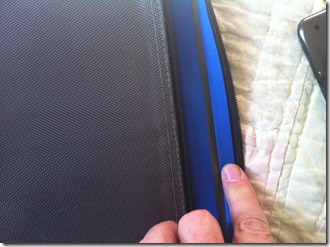






 Which is what makes the new Generation 8 Internet Tablets from Archos stand out. The Archos 70 and the Archos 101 are particularly attractive iPad alternatives. They share the same relatively powerful ARM 8 processor running at a gigahertz, Open GL graphics acceleration, and both have been upgraded to Android 2.2 lately. With a simple hack (provided by a passionate Archos fan), you can have the full Android Market, and all the Google apps. And this from a company that has been making touch screen multimedia players for many years, and internet tablets for several…a company that has shown itself to be responsive to customer needs, and which has fan community that is just as passionate, if not as large, as the Apple folks.
Which is what makes the new Generation 8 Internet Tablets from Archos stand out. The Archos 70 and the Archos 101 are particularly attractive iPad alternatives. They share the same relatively powerful ARM 8 processor running at a gigahertz, Open GL graphics acceleration, and both have been upgraded to Android 2.2 lately. With a simple hack (provided by a passionate Archos fan), you can have the full Android Market, and all the Google apps. And this from a company that has been making touch screen multimedia players for many years, and internet tablets for several…a company that has shown itself to be responsive to customer needs, and which has fan community that is just as passionate, if not as large, as the Apple folks.  clearly not up the quality of the iPad. Price you pay for the lower price. It feels solid in your hands, but the plastics creak a bit when handled. The capacitive touch screen, full multi-touch, is excellent: As responsive as my iPhone 4, and certainly as responsive as the iPad. The screen is bright and sharp, with a resolution of 1024×600…fully adequate for viewing images or videos. The viewing angles have come in for some criticism on the various forums and review sites, and, while it may be more limited than the iPad, it is, imho, perfectly adequate* for almost any use. The built in kickstand is excellent for adjusting the angle of the screen for maximum quality and ease of use. (Tip…invest in an inexpensive mouse pad and put it under the 101 and kickstand while it is standing…this will make the whole thing much more stable.) In my experience so far, it handles video up to 720p HD fairly well. The Video player becomes sluggish and unresponsive with large (10 minute) H264 HD, but it plays them fine. It is just difficult to pause or change volume. The only vids I have not been able to play smoothly are the native Motion JPG (.mov) HD files right out of my Canon cameras. The speakers are barely adequate, but actually a cut above most found on laptops.
clearly not up the quality of the iPad. Price you pay for the lower price. It feels solid in your hands, but the plastics creak a bit when handled. The capacitive touch screen, full multi-touch, is excellent: As responsive as my iPhone 4, and certainly as responsive as the iPad. The screen is bright and sharp, with a resolution of 1024×600…fully adequate for viewing images or videos. The viewing angles have come in for some criticism on the various forums and review sites, and, while it may be more limited than the iPad, it is, imho, perfectly adequate* for almost any use. The built in kickstand is excellent for adjusting the angle of the screen for maximum quality and ease of use. (Tip…invest in an inexpensive mouse pad and put it under the 101 and kickstand while it is standing…this will make the whole thing much more stable.) In my experience so far, it handles video up to 720p HD fairly well. The Video player becomes sluggish and unresponsive with large (10 minute) H264 HD, but it plays them fine. It is just difficult to pause or change volume. The only vids I have not been able to play smoothly are the native Motion JPG (.mov) HD files right out of my Canon cameras. The speakers are barely adequate, but actually a cut above most found on laptops.  Other really nice hardware touches are the Micro SD card slot for expanding internal storage (up to 32G), the Micro USB port for connecting to your computer and mounting both internal storage and Micro SD if you have one installed, and the standard sized USB host port, which allows you to use USB sticks, Flash Card Readers, and even external drives if they are low power or have their own power supply (I have a feeling even a low power drive would drain the 101 battery pretty fast and might give unreliable performance…but self powered drives should work fine). USB support is a bit spotty in my experience, with mount and unmount issues frequent, but I am learning to work with it for the most part. My general impression is that it is better to unmount from the Archos instead of the computer…and you need to use the Notifier Unmount for the USB host, not the one in the settings panel :).
Other really nice hardware touches are the Micro SD card slot for expanding internal storage (up to 32G), the Micro USB port for connecting to your computer and mounting both internal storage and Micro SD if you have one installed, and the standard sized USB host port, which allows you to use USB sticks, Flash Card Readers, and even external drives if they are low power or have their own power supply (I have a feeling even a low power drive would drain the 101 battery pretty fast and might give unreliable performance…but self powered drives should work fine). USB support is a bit spotty in my experience, with mount and unmount issues frequent, but I am learning to work with it for the most part. My general impression is that it is better to unmount from the Archos instead of the computer…and you need to use the Notifier Unmount for the USB host, not the one in the settings panel :). 





