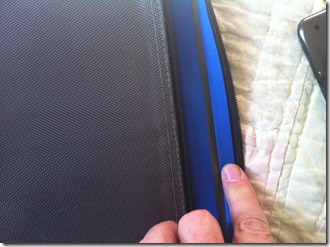Archive for the ‘sleeve’ Category
DYI Archos A101 Sleeve: $5.50
Since I got my A101, I have had my eye out for something to carry it in. I bought a 10 inch laptop sleeve. It is about the right length but the two inches and more of extra height kind of bothers me. It is not an attractive fit. I bought the “custom” case for the Veiwsonic G Tablet (which is actually, once you open the wrapping, just a CaseLogic 10 inch laptop sleeve). I have looked at CD cases, and every laptop sleeve I can find within 20 miles of home. I check on Amazon daily. Eventually someone out there will come out with a nice folio style case, similar to the ones for the Amazon Kindles…that is what I really want.
Still, this morning, while picking up a hanger kit for my wife’s new painting (Christmas gift) at WalMart, I happened to be walking through the luggage aisle and saw this little zippered bag hanging up. It caught my eye because it was, oddly, the right proportions for the A101. A quick check of the dimensions confirmed that it was actually a close fit. The material is a woven nylon, similar to what soft-side luggage is covered with. It was only $2.97 so I picked it up. And then, as I continued to browse the aisles, I began to wonder what I could line it with for added protection. I found these Peel and Stick Foam sheets in the Crafts Section. They are designed for making puppets. $3.47 for 6 sheets. Self adhesive, about an eight of an inch of relatively firm foam in bright colors. Worth a try. So, without further ado, here is how to transform $5.50 in materials from WalMart into a somewhat functional, custom DIY Archos A101 sleeve.
And there you have it. DIY.
Accessorizing the Archos A101it
Lexerd Anti-Glare Screen Protector
 I ordered a Lexerd True-View Anti-glare Screen Protector for my Archos 101 directly from Lexerd through Amazon.com. It is one of the more expensive screen protectors out there ($30), and I was, admittedly, hesitant to order it…but it was the only one that I could find (at the time) that claimed anti-glare properties. If you own, or have tried, an Archos 101 you know why that might be attractive.
I ordered a Lexerd True-View Anti-glare Screen Protector for my Archos 101 directly from Lexerd through Amazon.com. It is one of the more expensive screen protectors out there ($30), and I was, admittedly, hesitant to order it…but it was the only one that I could find (at the time) that claimed anti-glare properties. If you own, or have tried, an Archos 101 you know why that might be attractive.
The protector came in due course and I installed it. It was easy (especially compared to some iPhone protectors I have wrestled with). Lexerd provides two little finger tip thingies (a bit like uninflected balloons) that go over the first finger and thumb of the hand you handle the protector with, and it appears to adhere mostly by surface tension. It is slightly smaller than the screen of the 101, which actually makes it a lot easier to get on. And, since there is no adhesive, you can pick up the leading edge to work bubbles out from under until you have it just about perfect. You can even lift the whole thing off to start over if you have to.
 Once installed, you will see an immediate difference. While the screen is still slightly reflective, reflections are definitely muted to the point where they are unlikely to be distracting in most lights. Once the 101 is fired up, the protector disappears, except for a noticeable increase in apparent contrast. The difference is somewhat apparent looking at the home screen, but it does wonders when viewing photos or videos. It does add some graininess to large areas of solid color, like the blue sky, and it is possible that smaller text sizes are not quite as sharp. You will have to decide if it is worth it for the overall improvement in the view.
Once installed, you will see an immediate difference. While the screen is still slightly reflective, reflections are definitely muted to the point where they are unlikely to be distracting in most lights. Once the 101 is fired up, the protector disappears, except for a noticeable increase in apparent contrast. The difference is somewhat apparent looking at the home screen, but it does wonders when viewing photos or videos. It does add some graininess to large areas of solid color, like the blue sky, and it is possible that smaller text sizes are not quite as sharp. You will have to decide if it is worth it for the overall improvement in the view.
It does not interfere with touch at all. It is silky smooth under the fingers. It still picks up its share of finger grease and smudge, but perhaps a bit less than the naked screen. It is easy to clean with a static free wipe or a lens cloth.
 So far it seems quite durable. I am careful with my toys, errr, tools…so I have not put it to the scratch test, but it is showing no signs of wear after two weeks of use now.
So far it seems quite durable. I am careful with my toys, errr, tools…so I have not put it to the scratch test, but it is showing no signs of wear after two weeks of use now.
Since ordering the Lexerd, I have found another source of “anti-glare” protectors, at NewMp3Technology.com. NewMp3Technology seems to be an excellent early adopter source for Archos accessories. They have, as of this writing, the only custom fitted folio case for the A101it that I have been able to find. More on that below. They also list an anti-glare screen protector for about 1/3 of what the Lexerd sells for…and certainly when the Lexard wears out I may try one from NewMp3Tech.
NewMp3Technology Genuine Leather case for Archos A101it with Stand.
 I have looked around for possible carrying solutions for the Archos, and even made my own little sleeve, but I am totally spoiled by the Leather Case for the Kindle. The Kindle case is both elegant and functional. I love carrying it.
I have looked around for possible carrying solutions for the Archos, and even made my own little sleeve, but I am totally spoiled by the Leather Case for the Kindle. The Kindle case is both elegant and functional. I love carrying it.
The only thing remotely like it I have been able to find is the NewMp3Tech leather case. At $40, it is, as such things go, actually reasonable (same price as the Kindle case), and after much debate, with an extensive trip afield coming up fast, I went ahead and ordered one. It came in due course and I have been using it for a few days now.
It pretty much meets my expectations, though it could be improved greatly with just a bit more effort.
Plus: 1) well made, elegant looking and feeling, 2) when closed offers adequate protection for the back and screen during transport, 3) only adds reasonable bulk and substance to what is, or can be, a somewhat fragile feeling machine. This is good.
Minus: 1) stand function is lame. Wrong angle for any imaginable use and not totally secure in use. There is no way to adjust for optimum viewing angle much less for comfortable typing. 2) Little or no protection for the edges of the A101. A drop would not be recommended. When carrying outside my laptop backpack, I will still need some kind of protective case for the occasional bump…or, heaven forbid…actual drop. (Fortunately I snagged one of those $5.99 Neoprene ViewSonic G cases from Sears while they had them).
Needed improvements. 1) Simply extending the leather covers 1/4 inch on all sides (like the Kindle cover) so the leather would take the impact of a bump or drop instead of the edge of the machine, would make this a much more functional and secure case. 2) if you bend the cover the “wrong way” behind the machine, it has the makings of an excellent stand. I will work on a modification and take some pics when it is ready.
So, the NewMp3Tech case is a good enough for now solution, but I expect (hope) to see better.
USB Charging Cable (NewMp3Tech)
One of the drawbacks of the A101it (and 70it), when compared to the other gen8 models, is the need for a separate charger to provide the extra amps needed to for a reasonably quick charge of the large batteries. It is the same situation new iPad owners faced when that machine came out. Standard USB is only 1.1 amps. The A101it requires 2 amps for a decent charge (the iPad likes 2.1), and the folks at Archos must have figured, “why confuse people and have them plugging into standard USB and taking forever to charge”. Therefore the separate adapter and power port. Still, carrying an extra adapter these days, especially one with blades that do not fold or retract, is less than ideal. I already have a bag of adapters and chargers that takes up a fairly large corner of my luggage.
 So, when I saw the USB Charging Cable for the A101it on the NewMp3Tech site while ordering my case, of course I had to have one. It was only $10. This little guy has a standard USB plug at one end and a plug to match the Archos power port on the other. Simple. Well…almost. Standard USB is still only 1.1 amps, and it would take a long time to fully charge the Archos while plugged into a USB port or standard wall charger.
So, when I saw the USB Charging Cable for the A101it on the NewMp3Tech site while ordering my case, of course I had to have one. It was only $10. This little guy has a standard USB plug at one end and a plug to match the Archos power port on the other. Simple. Well…almost. Standard USB is still only 1.1 amps, and it would take a long time to fully charge the Archos while plugged into a USB port or standard wall charger.  Overnight with the Archos powered down and plugged into a live USB block, the charge came up from less than 50% to more than 70%, so it is charging…just not very fast. On the other hand, several companies make USB chargers specifically designed for the higher demands of the iPad (the Griffin PowerBlock seems to be among the best).
Overnight with the Archos powered down and plugged into a live USB block, the charge came up from less than 50% to more than 70%, so it is charging…just not very fast. On the other hand, several companies make USB chargers specifically designed for the higher demands of the iPad (the Griffin PowerBlock seems to be among the best). Plug your Archos USB Charging Cable into one of those, and it should charge just as well, and just as fast, as the supplied charger. I will let you know as soon as I can locate a Griffin PowerBlock 🙂
[Ed. Note: Having found a Griffin PowerBlock at our local Best Buy last night I can now testify that it does indeed charge the A101it, but that for some reason, it does not bring the charge above 75% even on an overnight charge with the A101it powered off. I would say you could expect similar performance from any USB charger that is designed for the iPad! So, I will carrying the Archos charger for the duration 😦 and using the NewMp3Tech cable strictly for emergencies.]